Just yesterday, something scary (to me) happened with my old dual-boot laptop (Windows and Ubuntu.) My wife and I share this -- she to work on, and me -- well to "research" on... Anyway, she started the machine boot-up and, while this was happening, was distracted with something else. She didn't remember that Ubuntu was the first choice on the Grub boot-up menu and would automatically be chosen after 10 seconds of inactivity (no keypress.) When Ubuntu booted up, she didn't recognize that it wasn't Windows and -- after she'd tried her Windows password, found it didn't work, and assumed I'd changed it -- logged into the "Guest" Account.
(Now before I write anything more, I'd like to state that I have absolutely nothing against OSes which provide Guest access to their systems. I am sure they have good reason for this. However, I must admit that I am extremely careful about anything over which I, personally, have no control. In my opinion, the "Guest" account on any machine falls into this category. I admit that I have no idea what it does, where it stores its files, whether there are any back-doors open there or, indeed, any keyloggers logging my every keystroke. I am suspicious to the point of paranoia about this.)
To resume, as I passed by, I noticed that she was working on Ubuntu! Perhaps for the past hour or so!! To say that this upset me, is putting it mildly. Anyway, we quickly logged out of the guest session and I immediately did some research as to how to disable the guest account on Ubuntu. (I know you can do this quite easily in Microsoft and Apple's Mac OSes.) It turns out that Ubuntu is equally easy, provided one isn't leery of using the terminal. While I am not "afraid" of using it, I avoid it because I do not know enough to use it comfortably. However ... here's what I did ... (Remember, I mentioned here that I'm now using Ubuntu 14.10.)
I checked with a number of websites first and found the quite easy to follow Ubuntu Handbook instructions on how to remove the guest login and the white-dotted background from the login screen on Ubuntu 14.10. As I wasn't interested in removing the background dots (I think they look quite nice, actually,) I proceeded to do the following in order to remove the guest login:
Hope all the above helps somebody who may be in a similar situation...
(Now before I write anything more, I'd like to state that I have absolutely nothing against OSes which provide Guest access to their systems. I am sure they have good reason for this. However, I must admit that I am extremely careful about anything over which I, personally, have no control. In my opinion, the "Guest" account on any machine falls into this category. I admit that I have no idea what it does, where it stores its files, whether there are any back-doors open there or, indeed, any keyloggers logging my every keystroke. I am suspicious to the point of paranoia about this.)
To resume, as I passed by, I noticed that she was working on Ubuntu! Perhaps for the past hour or so!! To say that this upset me, is putting it mildly. Anyway, we quickly logged out of the guest session and I immediately did some research as to how to disable the guest account on Ubuntu. (I know you can do this quite easily in Microsoft and Apple's Mac OSes.) It turns out that Ubuntu is equally easy, provided one isn't leery of using the terminal. While I am not "afraid" of using it, I avoid it because I do not know enough to use it comfortably. However ... here's what I did ... (Remember, I mentioned here that I'm now using Ubuntu 14.10.)
I checked with a number of websites first and found the quite easy to follow Ubuntu Handbook instructions on how to remove the guest login and the white-dotted background from the login screen on Ubuntu 14.10. As I wasn't interested in removing the background dots (I think they look quite nice, actually,) I proceeded to do the following in order to remove the guest login:
- Opened the terminal.
- Typed "sudo gedit /usr/share/lightdm/lightdm.conf.d/50-ubuntu.conf" without the quotes. (To explain, 'sudo' gave me root rights -- without which I couldn't modify the conf system file at '/usr/share...')
- Keyed in my user password, which Ubuntu requested. (There was no visual feedback when typing my password -- the same security as with the Mac Terminal -- the idea being, I presume, to prevent anybody looking over my shoulder to count the symbols in my password, thus making it easier for them to 'crack.')
- Rebooted and, yes, there was no Guest option in the new login screen!
Hope all the above helps somebody who may be in a similar situation...

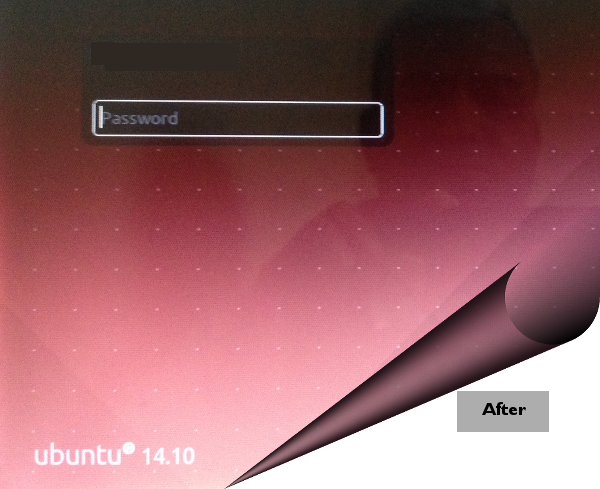
No comments:
Post a Comment